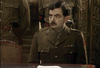Cars - Retrofitting CarPlay - Renault Laguna Coupe

So I've got quite a soft spot for a Laguna Coupe.
I've been using one as a daily driver for over a year now and got to say it's exactly what I wanted.
Note the Laguna in question came factory-fitted with the Tom-Tom Navigation System.
This is a blessing as the screen can fit back there but to keep the original Bosch system there is some re-working required.
Here as some critical points:
- You can't just remove the old screen otherwise the radio doesn't work. So you will be required to move it out of the way. Thankfully there is ample room to do this.
- Note in this example I'm using Bluetooth that means that I have all the expected audio controls that I'd normally expect. YOU can use the AUX socket but you will loose the media controls on the wheel.
- No. This isn't the correct way to do it. But there isn't any interface that you can get hold of that will get a better looking result. It works perfect for my requirements that are. CarPlay with a Audio coming out of the factory radio with controls on the wheel.
- Yes, you won't be able to see the other screen as it's hidden but this isn't a problem for myself. If the bluetooth ever disconnected I double press the middle button on the radio and that resolves the issue. I've in the year never had to remove the screen to do something.
- Yes. The controls on the wheel do work as it thinks it's a bluetooth device.
1 Year Later points to add:
- If the Bluetooth from your phone fails to connect to the car you can double press the middle button on the radio and that resolves the issue. This is with the Phone as the only one in the factory Bosch system.
- No, the TomTom buttons in the center console do nothing for this. I've seen examples with an arduino where they have managed to do something. This was never a requirement for this as it's a daily driver with little to no money spent on it..
Here are some things that I used to do the job:
Carplay Unit ... not going to get far without it.
Some P80 sandpaper and a block
Dremel Tool - Doesn't have to be this one exactly but yeah...
Glue Pads - To hold the screen in place. Otherwise it will rattle.
A fair understanding of how to use a Dremel and an understanding of the risks.
This project is on me so don't ask how to fix something you've broken. If your not happy with doing this then don't. Have some common sense.
To start remove the radio unit. Then remove the two T20 screws that are holding in the AC unit. See below.

With the screws out then remove the AC Unit and disconnect the connectors.
Start by moving the factory screen out the way and pushed right to the back.
!!!IMPORTANT!!! Ensure that your phone is connected via Bluetooth before doing this otherwise you'll struggle.
The screen it's self sits in a cradle and the screen is held in with 4 small bolts. Remove the cradle and reinstall the screen and push it as far back as it will go. I then put some glue pads to prevent the screen from rattling. You can also see where I routed the powercable. This is a simple USB-C to 12V cigarette lighter cable.

Then, I started to cut a piece out of the top of the AC control unit, to fit the bottom of the CarPlay unit.
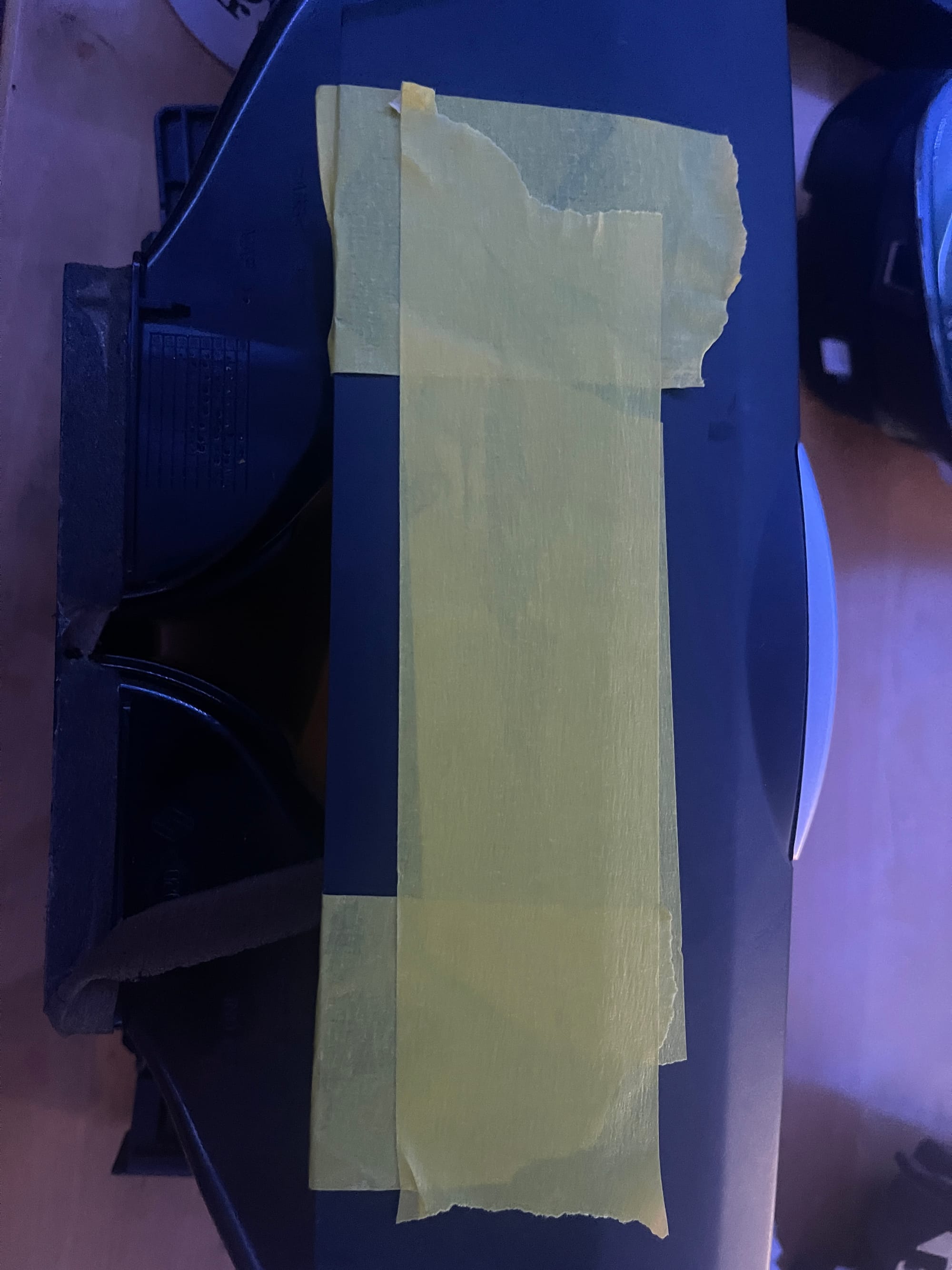
If you've mesured the bottom correctly this is what it looks like when it's all installed. See the area that I cut out.

This is after a year when writing this guide so you can see clearly where I placed the glue pads and the cut that has been made.

Again I started off taking 1cm off the larger side plastic using the dremal and then sanded it down to get it to fit smug.
Important note with the smaller piece of plastic do not take much off it.. I did make a mistake by taking off 1cm but it would fit much better with less of a cut.

Ignore the soldering stuff in this image I was doing other projects at the same time.
Once cut use the P80 to sand off the rough edges. Make it look neat!
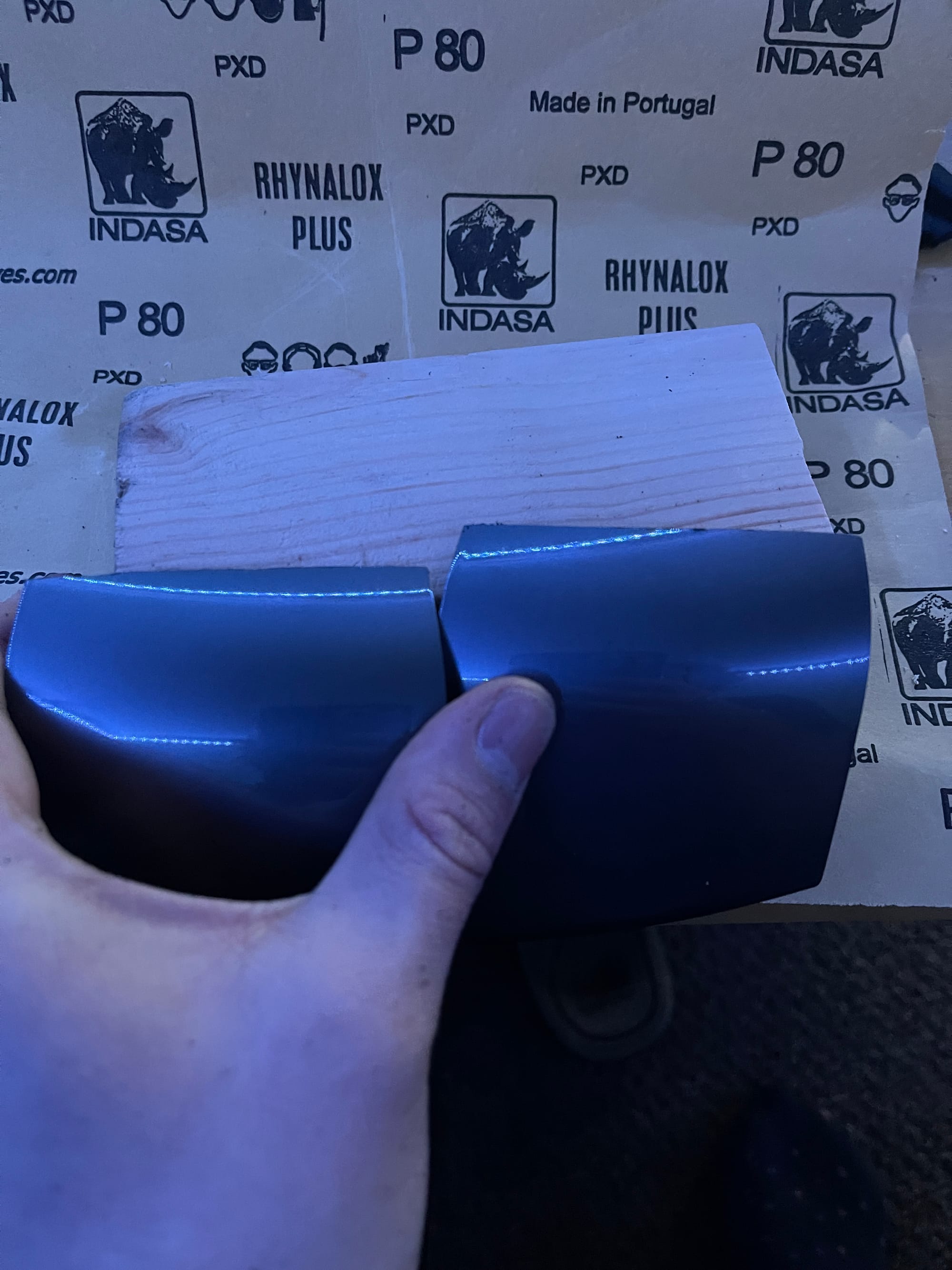
I also cut the top bezel so there is some random gap at the top of the screen.

Before reinstalling everything check it all works! Connect the phone to the carplay unit and ensure that it's all connected and that also bluetooth is connected to the cars radio. Check with your music streaming platform of choosing.
When your happy start putting it all back in..

It's a smug fit but it looks great.
This is what it finally looks like... it looks like it should have been in the car all along.

I hope this answers a few questions on how I did it.