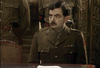Tech - HPE Nimble - All Red LEDs

Ah! We're getting to some interesting stuff here!
Bugger. Why are all the disks in the array red!?!
Turns out that for some strange reason, there is a bug with the Nimble 'bug AS-116339' Not sure if this was just related to the version that we were running at the time! (6.0.0.500)
This is a cosmetic issue that does not impact functionality.
The current workaround is doing failover on the controller.
In the WebUI:
Manage > Arrays > select array name
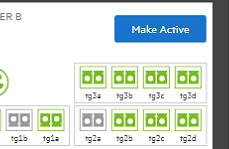
The button "Make Active" will appear on the standby controller. Click on it to initiate failover.
You might see warnings as the controller fails over.
Contact HPE Support
This is normal and expected.
In the CLI:
SSH to the array's floating IP Address.
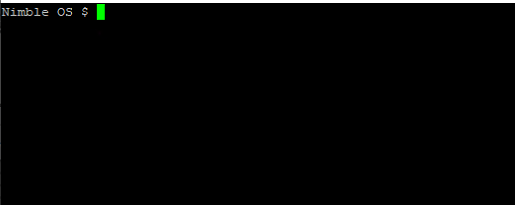
failover --array <array_name>
Boom. Issue resolved.
Tags:
#hpe #nimble #san #controller #red # error