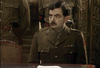Tech - HPe - Synergy eFuse - Remastered

I'll set the stage.
I'd just finished a firmware upgrade taking iLO to the latest version.
Once the upgrade had finished OneView began complaining about an issue with a CPU.
I'm starting to worry at this point! What CPU has died?!
Well, looking in the iLO Management Log I couldn't see anything helpful.
The BIOS status was still noted as Critical!
My first action was to reset iLO. It was at this point, I saw the issue.
The iLO Management Interface had dropped its IPV4 Address and was now inaccessible.
EFuse time!
In my example, I'm using an HPe Synergy Composer 2.
If you have some hardware issue, an eFuse is the equivalent of physically removing the blade from the frame.
Important!
If you don't know what you're doing here.
STOP!
This command can remove the wrong blade from the frame.
Ensure you know the frame/blade details before execution!
All risks are your own!
- Firstly, SSH to your composer IP Address.
Initializing...
main-view>
- You'll see that you are in main-view at this point you'll need to switch to console-view. You can do this by:
main-view> console-view
- Let's talk e-fuse.
The e-fuse command will look something like this:
efuse deviceBay FRAMENAME BLADENUMBER
Here is a real-world example:
console-view> efuse deviceBay frame_2_a 6
Keep in note that the first 2 parts of the syntax are going to always be:
efuse deviceBay
Taking a look in OneView you should see the blade status change to removed, and after 5 minutes the blade should re-appear.
#efuse #hpe #frame #syngery #ilo