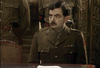Tech - Powershell - Export Users
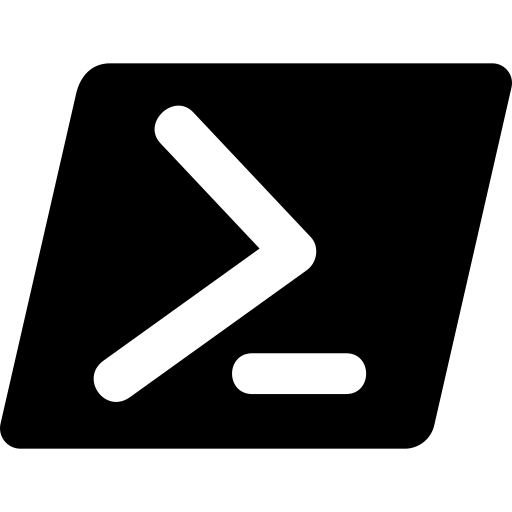
Note: All this is done at your own risk.
Little snippet that someone asked me to do for them as they were struggling.
Normally I'd use something like:
Get-ADUser -Filter 'DisplayName -eq "NAME"'
I was asked to output the phone numbers from ALL users in the directory!
Thought this was an interesting:
Get-ADUser -properties * -filter * | select name, emailaddress, officephone,homephone,mobilephone,fax | export-csv C:\Export.csv
#microsoft #powershell #windows #ad #activedirectory