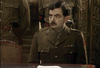Tech - Red Hat Enterprise Linux 7 to 8 - CPU Unsupported Inhibitor
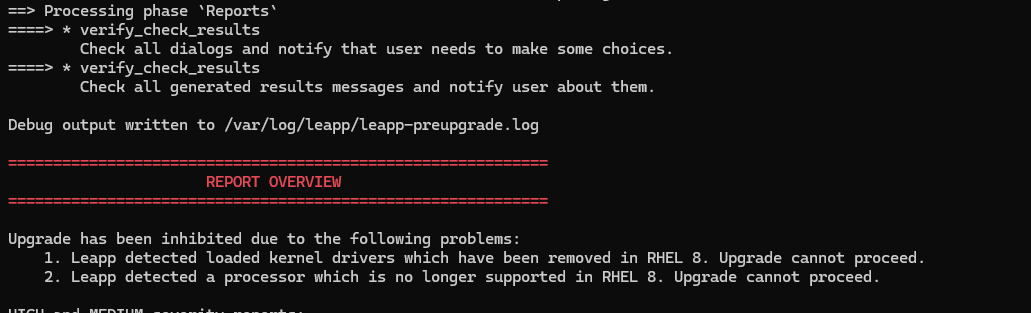
I've been doing quite a lot of upgrading and migrating RHEL 7 machines to RHEL 8 or 9.
Since RHEL 7 is out of support in June it might be time to start thinking of migrating.
Using LEAPP this is really simple but a quick one that I found I had issues with is under certain VMware (Broadcom) platforms the CPU is classified as a Unknown Intel CPU Platforms.
Note: Please use your brain.... at your own risk
If your CPU is on bare metal and will not support this OS then this error will likely result in a broken install.
Any time that I've used this I've been on a 11th Gen i9 that would be able run this operating system bare metal.
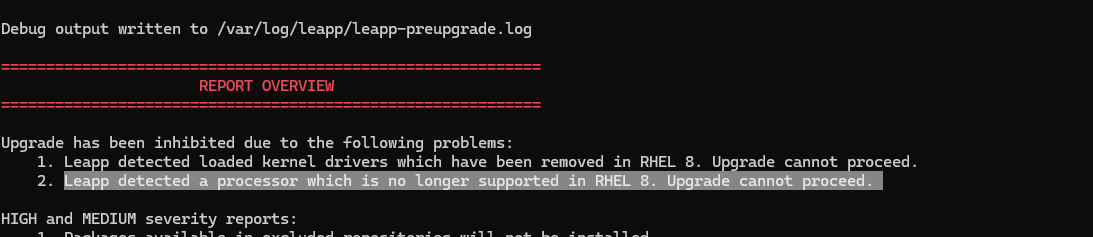
Title: Leapp detected a processor which is no longer supported in RHEL 8. Upgrade cannot proceed.
This is what'd you'd class as an inhibitor
And as this is an inhibitor you can not proceed.
So lets see what CPU the OS thinks you have.
lscpu | grep -E 'Arch|family|Model:'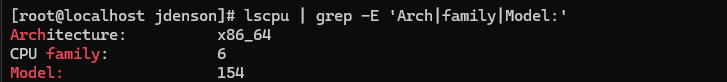
Ok so the important thing here is the CPU family and the model.
Time to use a bit of vi. (Make sure you take a backup copy...)
You need to amend this file:
/etc/leapp/files/device_driver_deprecation_data.jsonI searched for 'Unknown Intel Cpu Models' and found the section that was relevent for my CPU. Find the relevant section that covers your CPU as this will be different in your case.
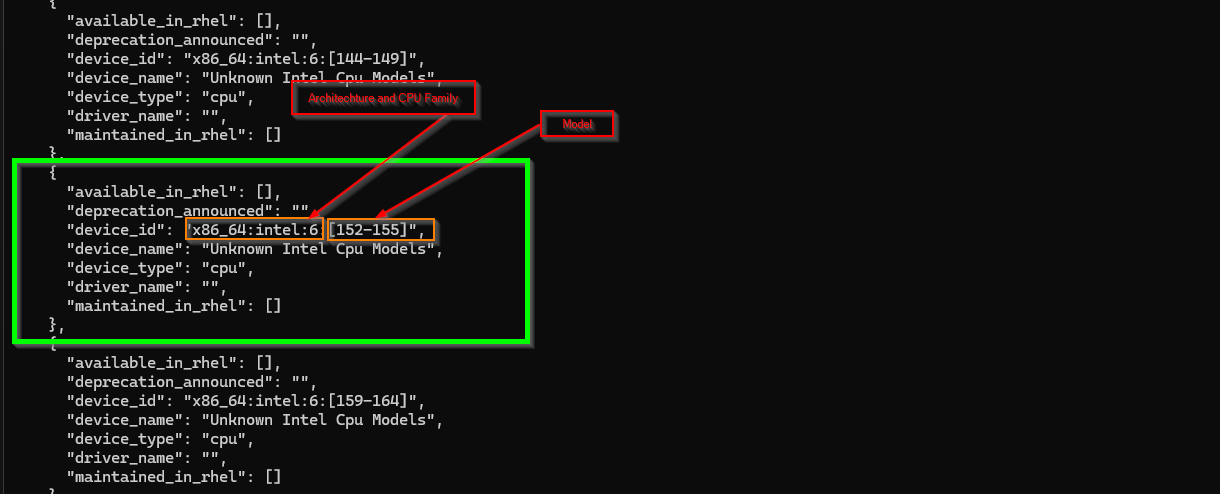
In my case that is 152-155 as my CPU model is 154 and the family is 6 running x86_64 so 64Bit.
{
"available_in_rhel": [
7,
8,
9
],
"deprecation_announced": "",
"device_id": "x86_64:intel:6:[152-155]",
"device_name": "Unknown Intel Cpu Models",
"device_type": "cpu",
"driver_name": "",
"maintained_in_rhel": [
7,
8,
9
]Add the changes and then save and quit, attempt the preupgrade.
leapp preupgradeAlternatively, feel free to use my amended version.