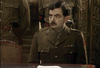Tech - Ubuntu 24.04- Create/Mount and Format disk
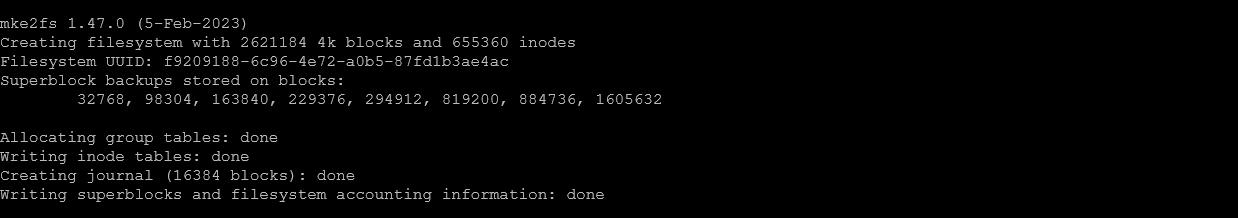
Creating this post as a reminder for me as I keep forgetting the sodding commands to do this..
I needed to add another disk to a VM nice a simple, now let me be clear I'm not extending the default LVM just adding a new disk.
Now the way you'd expect to add a new disk is the same depending on what hypervisor your using.. in my case Proxmox but I can't see why this can't be much different on Broadshite VMware or 'insert some hypervisor..'
To start lets see if we can see the disk:
fdisk -l
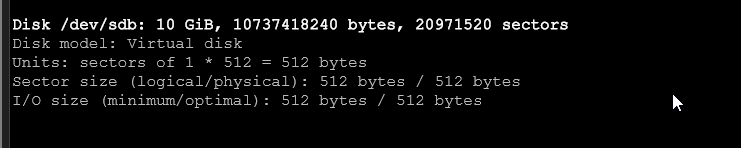
AS we can see the path is: /dev/sdb
Now we execute:
fdisk /dev/sdb
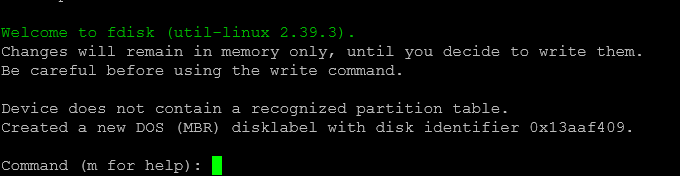
Now we want to add a new partition type:
n
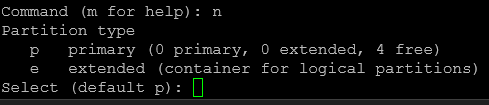
Type P - For Primary
Partition number leave default (1)
For the First Sector just press Enter
For the Last Sector just press Enter
Then when back at command type w
So the process in all will look like this:
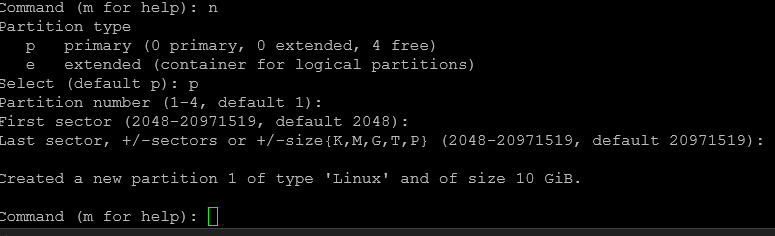
When your happy type w meaning write!
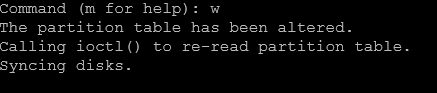
Happy days now we have a partition and have written the changes.
Now we need to format the fugger.
I'm using a EXT4 File System so i will use the following:
mkfs.ext4 /dev/sdb1
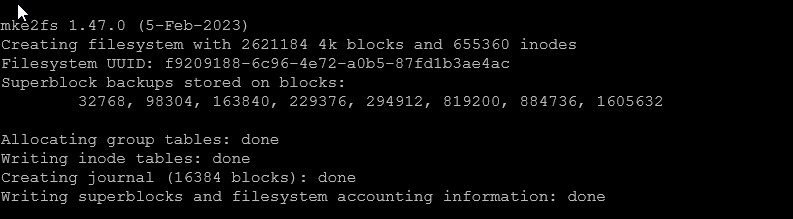
Now we need to add a mount point.
To start we need to add a directory on the FS that we can use in my case I'll create using
mkdir /mail
Once created I'll then try and mount the disk
mount /dev/sdb1 /mail
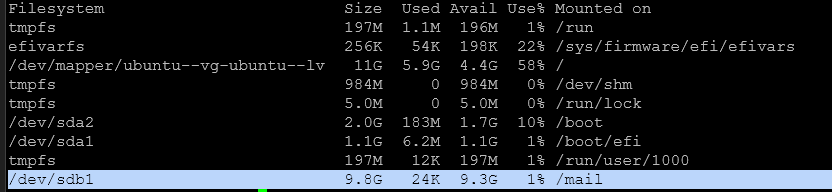
That's mounted and happy days... now before you ALT+F4 you need to ensure that the disk is mounted on
nano /etc/fstab
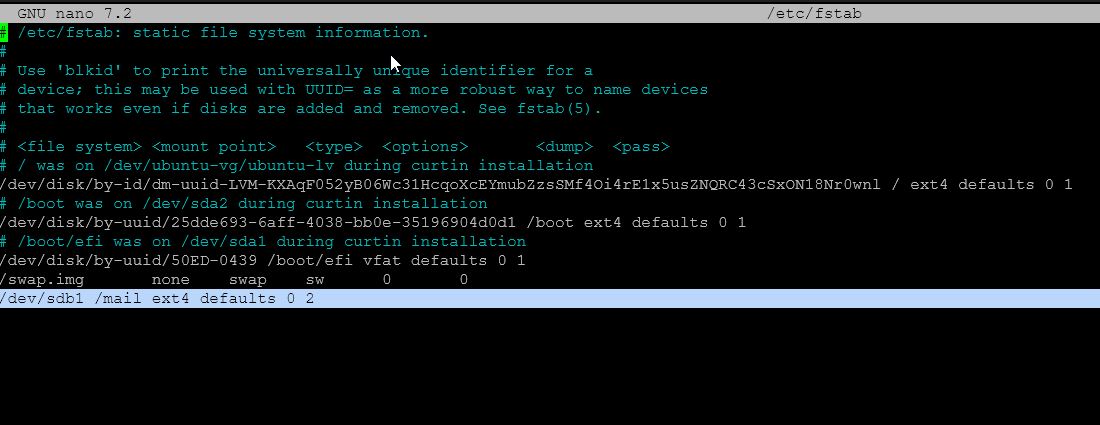
I added the line
/dev/sdb1 /mail ext4 defaults 0 2
Now test this buy doing a good olde sudo reboot and then ensure that the volume is still mounted afterwards....
Simple..
P.S. Fuck you Broadcom.
God will get you bitch! And if he doesn't I will... Goddam 4 month quote bastards..