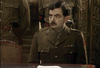Tech - Upgrade HPE Synergy Composer 2

I see some interesting HPE equipment here.
You will need to have the correct .bin file depending on the version you are going from.
Note: These Composers are in a HA pair so both are upgraded.
HPE Synergy Upgrade Paths
HPE Synergy Upgrade Paths Site
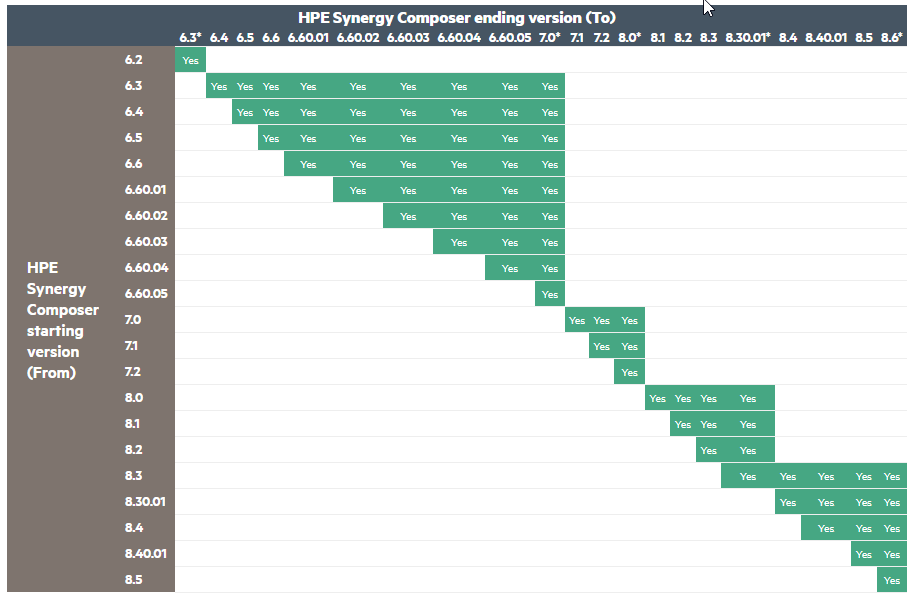
So in my case going from 8.30.01 to 8.6, so I'll be able to upgrade to 8.6 straight away without any jumps in version.
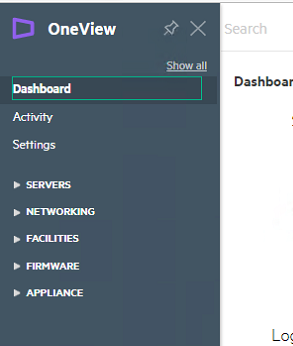
Please keep in mind to keep an Appliance Backup.
Nice and simple, choose browse.
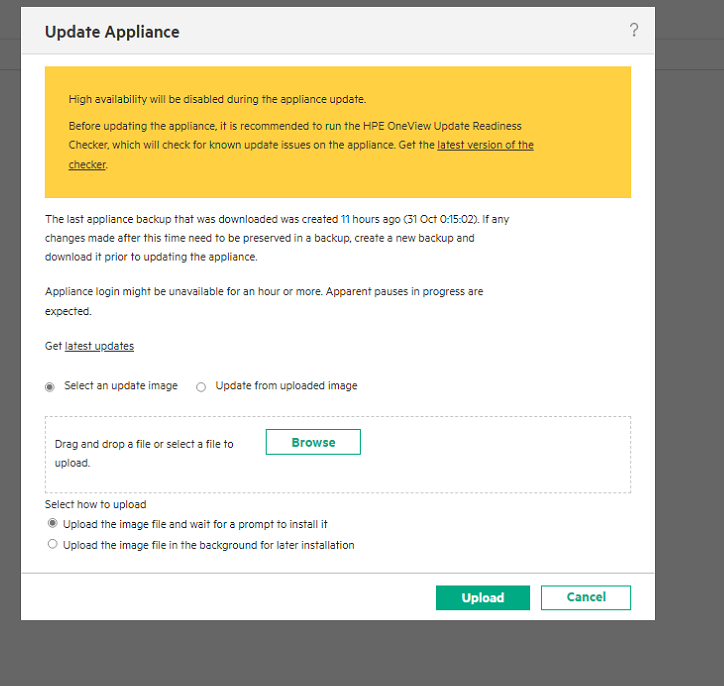
This will then upload the .bin file to the Composer.
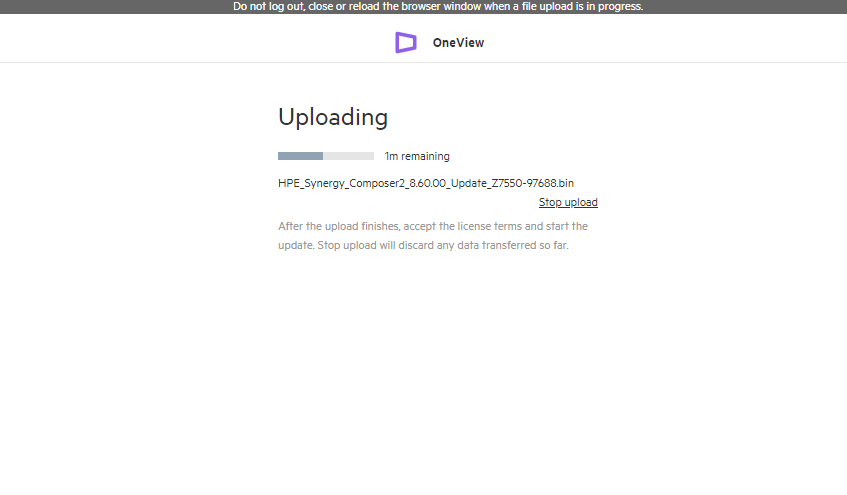
Here you can see the Composer has read the file and is ready to upgrade. This requires you to accept the license agreement before starting.
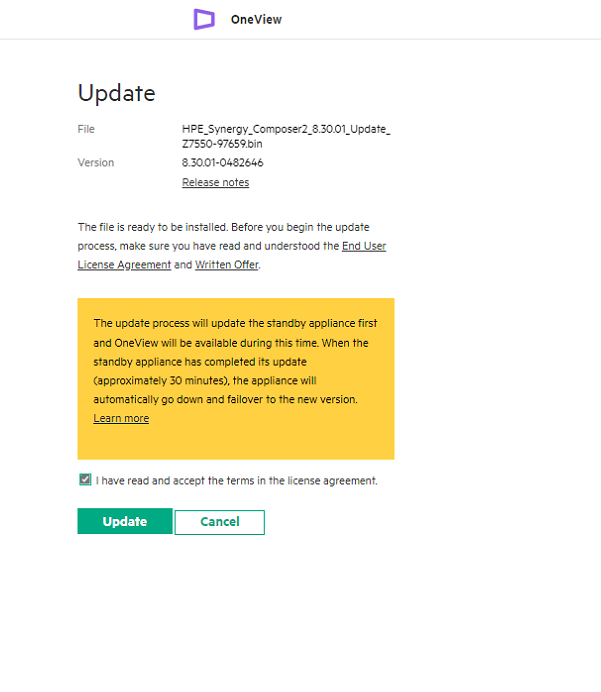
This will then start the upgrade process, which will take 1 hour depending on your setup.
#hpe #hp #ilo #upgrade #interface #change #syngery #composer