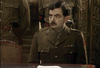Tech - Upgrading Qumulo Core

Qumulo is a modern alternative to the traditional Windows Server Failover Cluster SMB.
It is a new and exciting platform that promises to make data management simpler and more efficient.
We will be publishing a comprehensive review of Qumulo in the near future. In the meantime, we can show you how easy it is to use the platform.
We are upgrading to version 6.3.0 from 6.1.0.
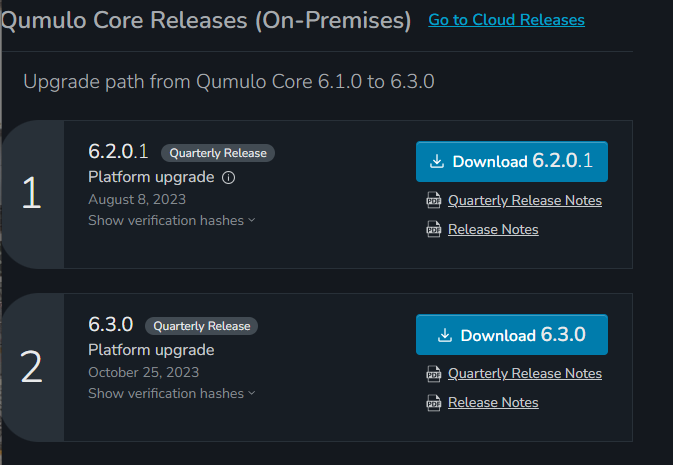
Upgrade Types
- Instant software upgrade
Requires restarting only the container on your nodes. Has a downtime of less than 30 seconds. - Platform upgrade
Requires either a complete reboot (rebooting all nodes in your cluster at the same time) or a rolling reboot (rebooting the nodes in your cluster one at a time).
Each one is a platform upgrade in my example here is a platform upgrade meaning that I will require a reboot of all nodes. (See Screenshot above)
Sometimes, when performing minor upgrades, an instant software upgrade can be done without requiring each node to reboot.
If your DNS configuration is correct, there won't be any outages. This applies during Platform Upgrades also.
Upload the .qimg file to a directory on the cluster.
My Example is:
/Upgrades/qumulo_core_6.2.0.1.qimg
Then go to Software Upgrade:
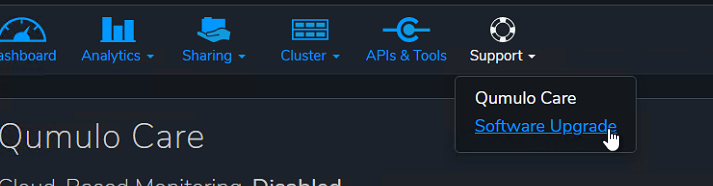
Then begin to type the directory to where you have uploaded the .qimg file.
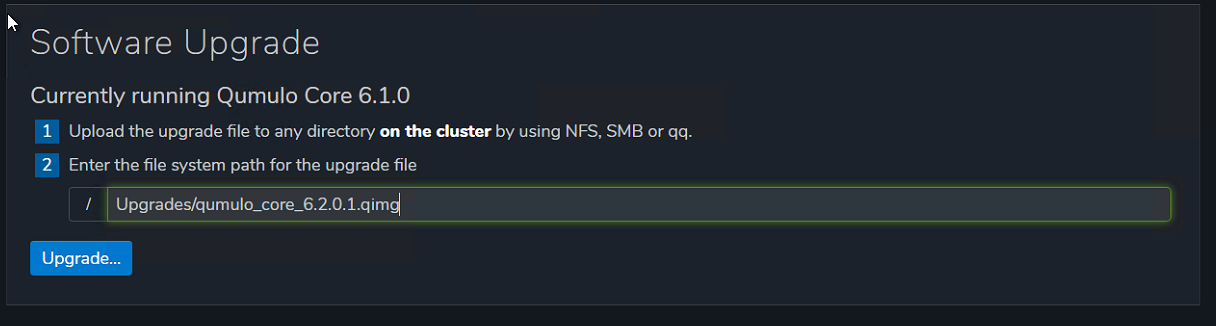
You can see here: /Upgrades/qumulo_core_6.2.0.1.qimg
Once you have clicked upgrade you will be asked if you'd like to continue.
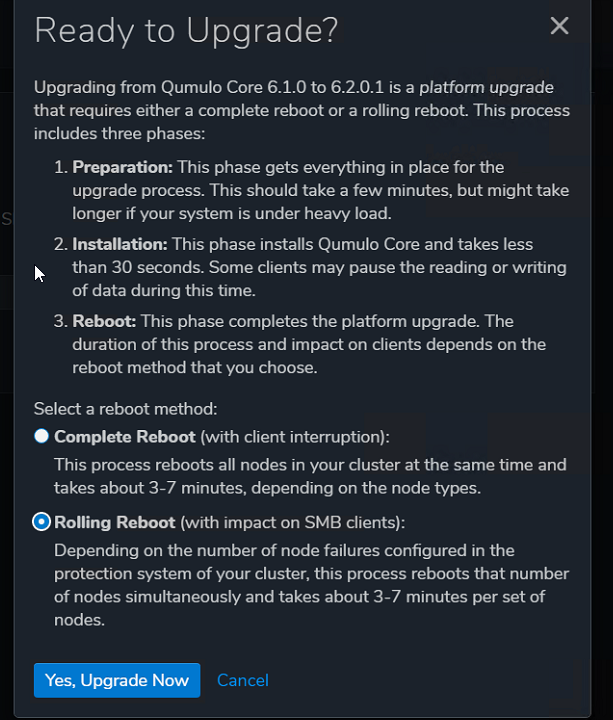
Once you have selected the reboot method click 'Upgrade Now'
At this point in time, the upgrade cannot be interrupted...
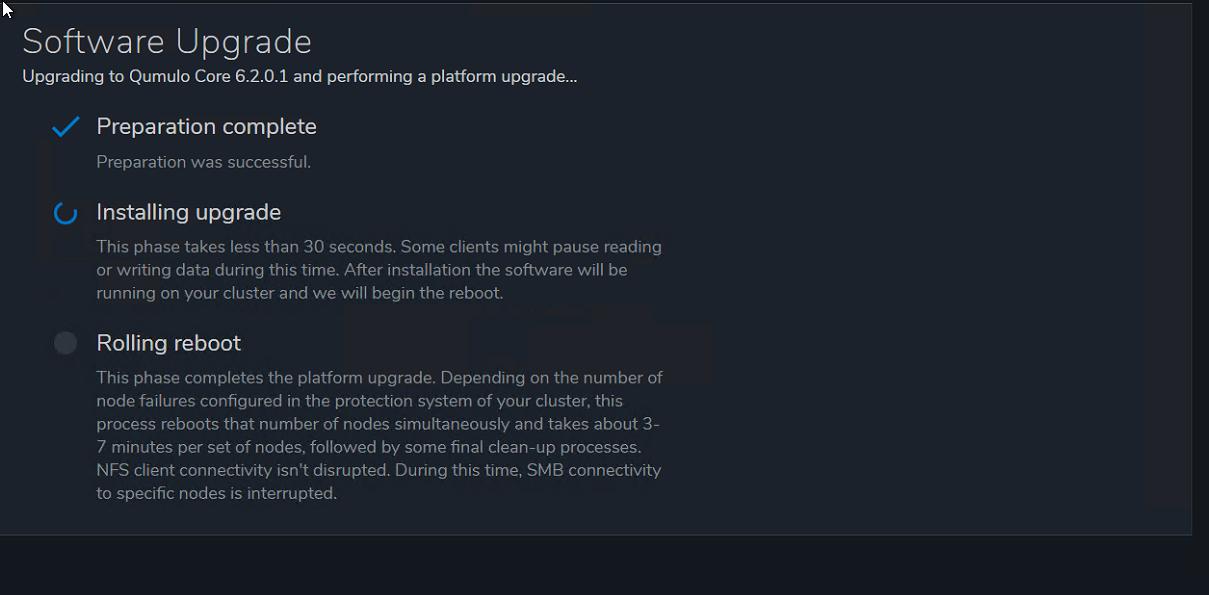
This entire process for a 4 Node cluster took around an hour!
Don't be surprised if it does take a while.
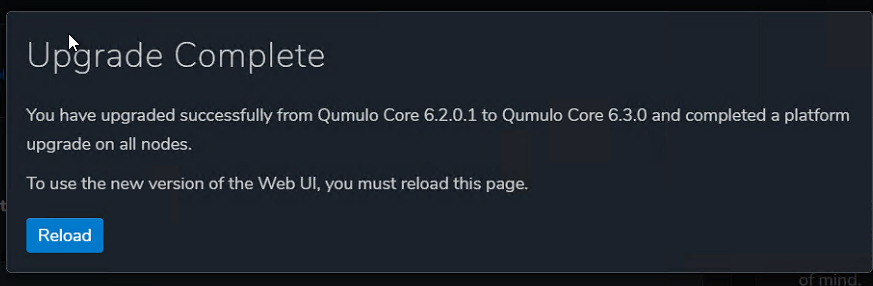
Boom upgraded!
A nice and simple process compared to WSFC SMB Clusters!
#windows #linux #qumulo #smb #fileshare #ubuntu