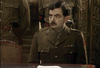Tech - VMware 8 - vCenter Root Password Expired

Here we go use of my VCP.
Tested on VMware vCenter 8!
Ok, lets go and try and login to upgrade vCenter! No.
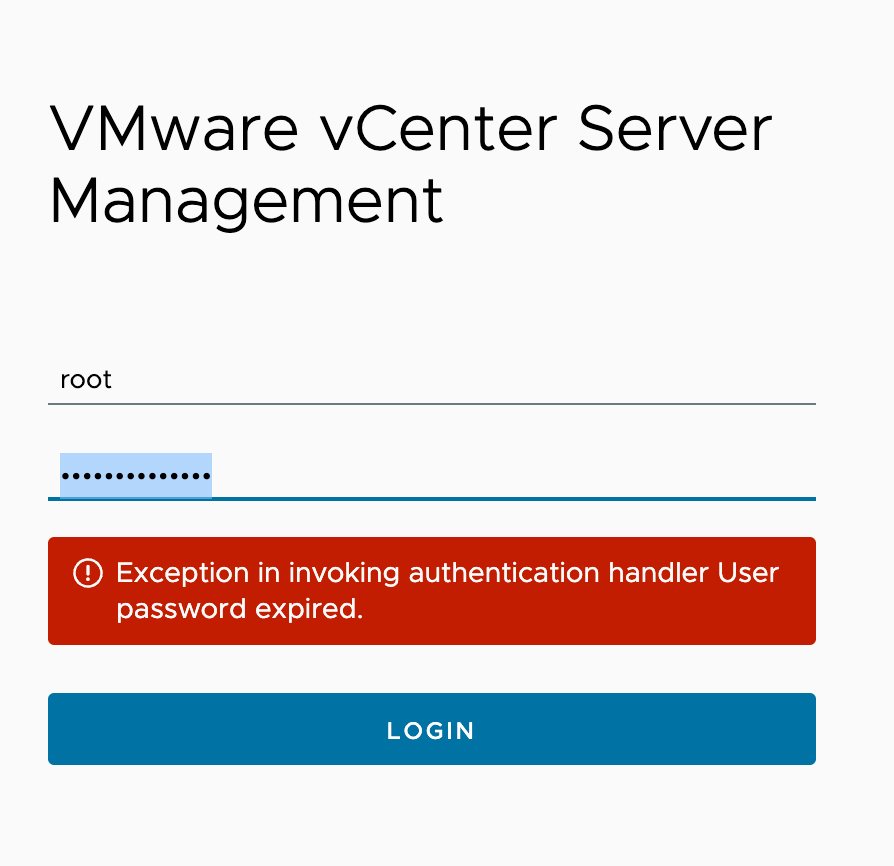
We've all been here if you've ever used vCenter!
Sodding root password has expired.
So thankfully this is a nice job. Attempt to log in using your [email protected] account.
This SHOULD let you in unless your administrator has changed permissions.
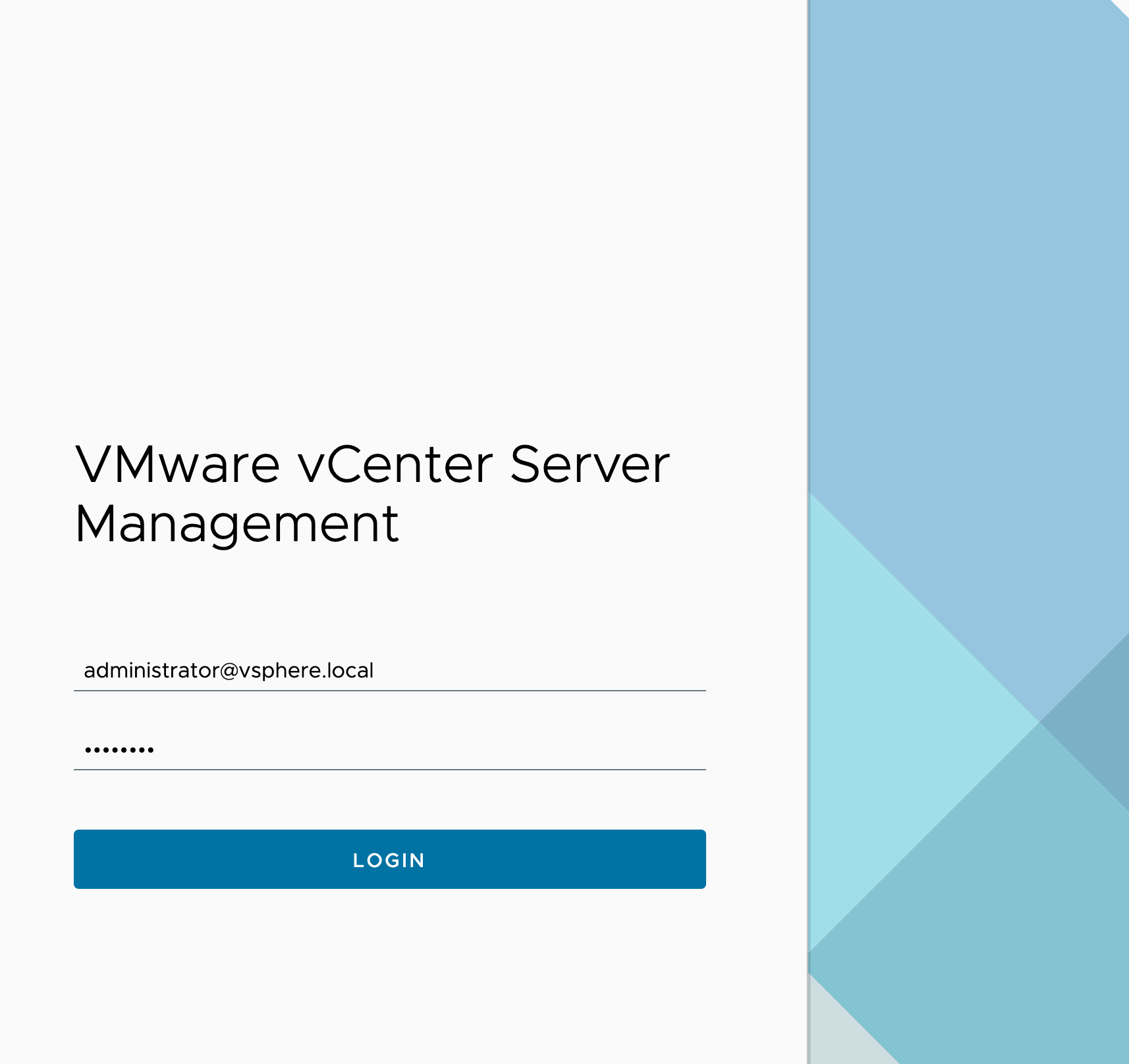
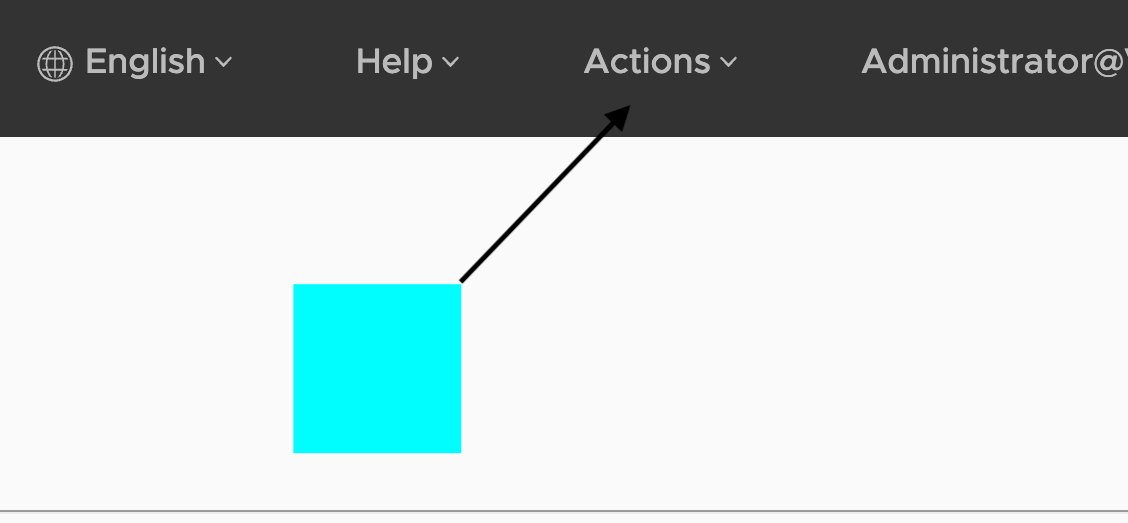
When logged in head over to Actions. Change the root user password!
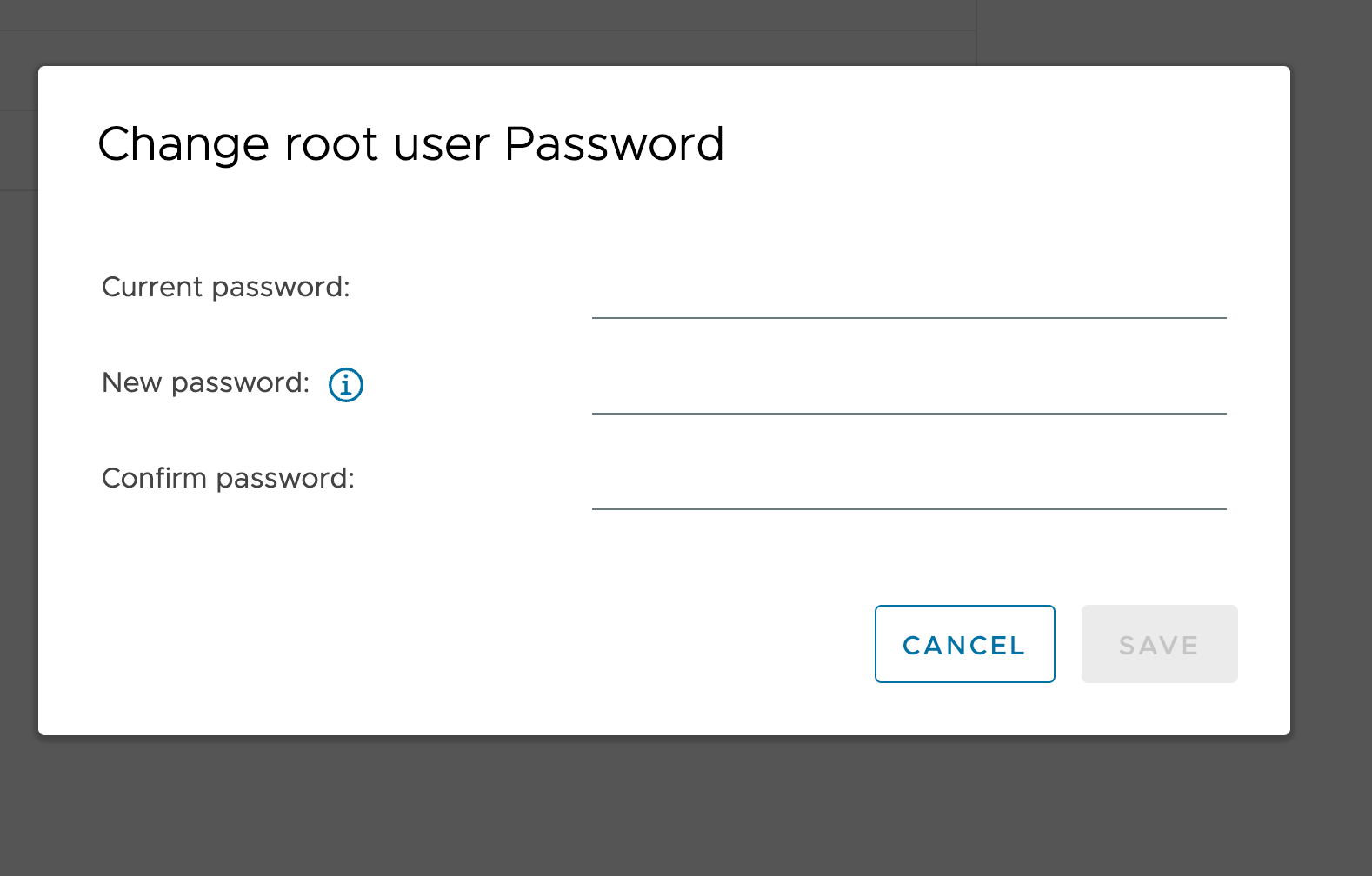
Save!
Now can we SSH and log in to vCenter? (If you've enabled SSH)
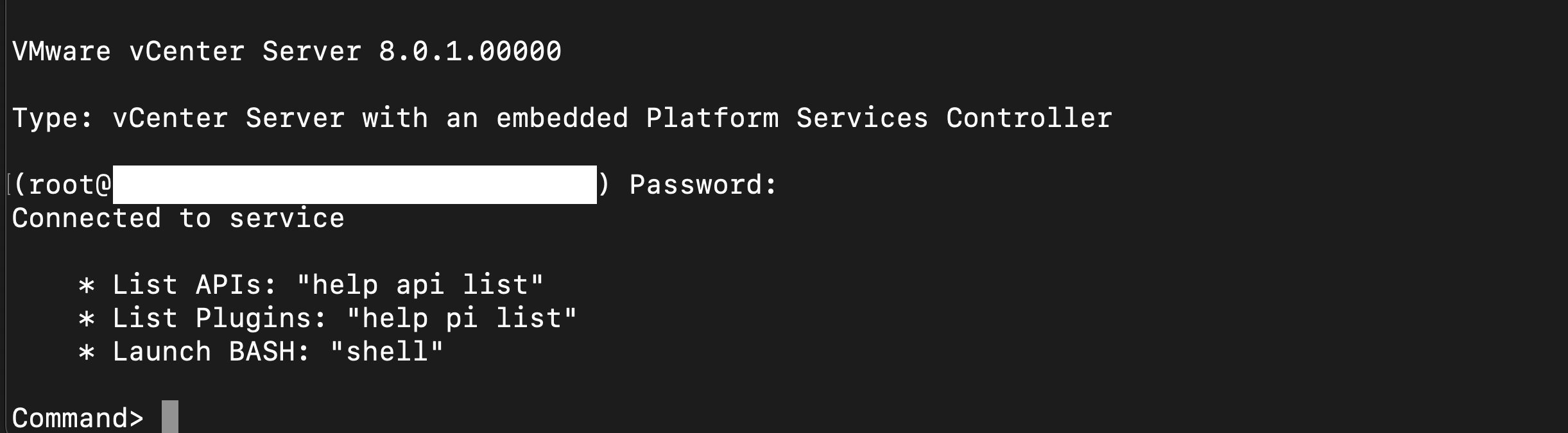
Remember to save your password.
Tags:
#vmware #vcenter #password #changingpassword